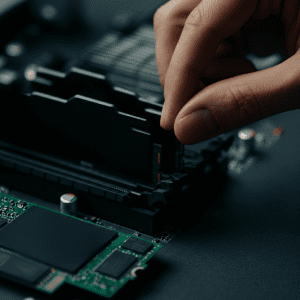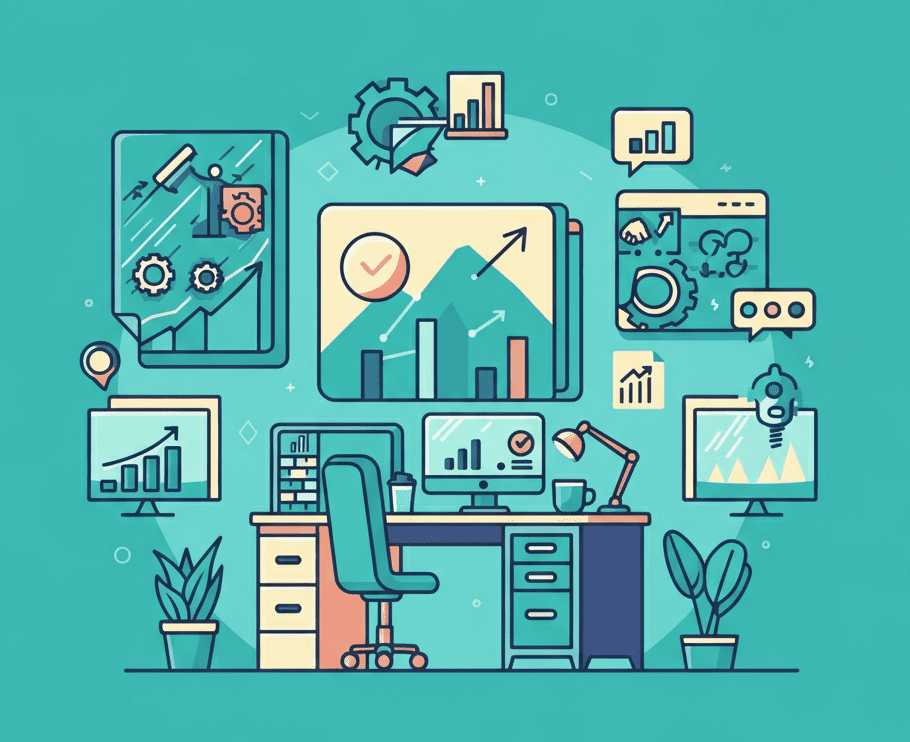
Technology is the backbone of how businesses operate, connect, and grow. But when outdated hardware, neglected software, and overlooked maintenance creep into the equation, they quietly sabotage productivity and drain money. You might not notice it at first, but the cumulative effects can be staggering.
This post dives into how outdated tech could be holding your business back and provides actionable steps to regain control. By the end, you’ll have the insights and tools needed to optimize your systems, boost productivity, and ensure long-term tech health.
The Hidden Costs of Outdated Technology
Your team is ready to tackle the day, but slow systems force them to wait. That document takes minutes to open, the software crashes mid-project, or workflows come to a halt because of a sudden patch failure. It’s not just annoying; it’s expensive.
The Impact on Employee Morale and Efficiency 
Imagine spending an hour of your workday troubleshooting slow systems or waiting for software to load. Now multiply that by an entire workforce. When employees lose hours to tech problems, their frustration grows, morale declines, and engagement falters. Tech is meant to make work easier, not harder.
A Forbes report revealed that 54% of employees experienced a drop in productivity due to outdated technology, and among those, 70% admitted they felt demotivated at work as a result. Simply put, bad technology doesn’t just waste time; it drains enthusiasm and efficiency.
The Financial Implications of Downtime
Downtime doesn’t just cost productivity; it costs money. While the scale of financial loss depends on your industry, Gartner estimates a company could lose $5,600 per minute during downtime. These hidden costs often go unnoticed because they’re rarely tracked, but they silently bleed budgets dry.
Take this example from a mid-sized marketing agency. Their customer relationship management (CRM) software was outdated and prone to crashes. The annual financial toll, when tracked, amounted to over $50,000 in missed opportunities and increased employee troubleshooting time.
Outdated tech isn’t just a nuisance. It’s an invisible but significant expense that compounds over time. Fortunately, there are simple, actionable steps you can take to prevent it from spiraling out of control.
Simple Steps to Speed Up Your Systems
The good news? These productivity losses can be significantly reduced by optimizing your existing systems. Here’s how:
Regular Cleanups 
A bloated hard drive full of old files and unused applications slows down performance. Schedule monthly cleanup tasks to delete unnecessary files, clear caches, and remove programs that are no longer used.
Think of it as the same principle as tidying up a cluttered desk. A clean workspace (or machine) makes everything flow better.
Upgrade Memory and Hardware 
If you’re seeing lag across the board, your current hardware might not be up to the task. Upgrading the RAM (memory) or replacing an old hard drive with a modern solid-state drive (SSD) can dramatically improve system speed. Both are cost-effective fixes that breathe new life into older systems.
Timely Software Updates and Patching 
Your software vendor regularly releases updates for a reason. These often include performance enhancements, security fixes, and new features designed to make your tools more efficient. Make it a priority to keep all software tools patched and updated to reduce compatibility issues and improve speed.
Need a pro tip? Automate updates where possible, so you never forget critical patches.
Software Optimization 
Are you sure you’re using your software to its fullest potential? Many business tools have features like automation workflows or productivity-enhancing integrations that can save time and effort. Spend time exploring these capabilities or work with your software provider for guidance.
Create a Regular Maintenance Schedule 
Maintenance is crucial to keeping your hardware and software in top condition. Set up quarterly or biannual IT check-ins to ensure all systems are running optimally. During this time, inspect hardware for wear-and-tear, review software for updates, and run performance diagnostics.
Taking small but consistent actions will pay off in fewer breakdowns, faster systems, and happier employees.
Building Long-Term Tech Health
Once you’ve resolved bottlenecks, it’s time to think long-term. Proactive management of your technology not only keeps your business functioning smoothly but creates significant competitive advantages moving forward.
Benefits of Proactive Tech Management
- Improved Reliability: With regular monitoring and updates, systems are far less likely to encounter critical issues.
- Streamlined Expenses: Avoid sudden and hefty costs by spreading out investments over time.
- Scalability: Planning ahead ensures your tech infrastructure can grow with your business.
Partnering for Success 
Taking on tech maintenance as an internal task can be overwhelming, especially for small to medium-sized businesses. This is where we step in. Our team provides managed IT services, ongoing support, and strategic tech planning tailored to your business’s unique needs.
From optimizing your current setup to preparing for growth, partnering with us ensures your technology fuels your success rather than hinder it.
Reclaim Productivity and Drive Growth
Outdated technology doesn’t have to be a silent productivity killer. By taking simple steps like regular maintenance, timely updates, and strategic upgrades, you can restore efficiency and reduce financial burdens. Combine these efforts with proactive planning and expert guidance, and your systems can become a valuable asset rather than an ongoing problem.
Are you ready to optimize your technology and unlock your business’s full potential? Contact us today for a free consultation, and take the first step toward a faster, smarter future.
Share this Post