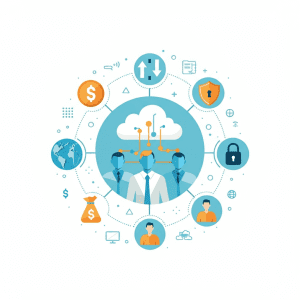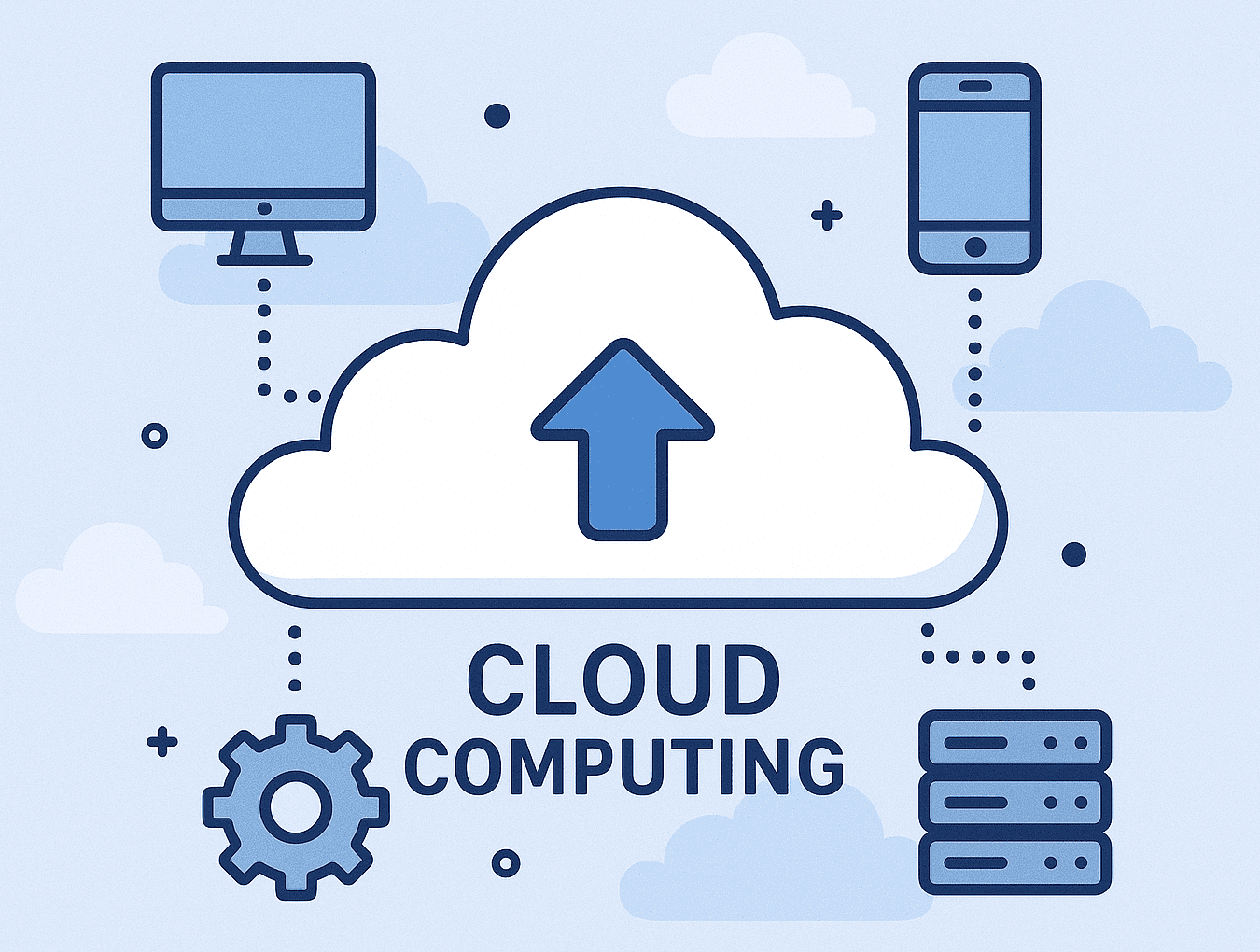
For small and medium-sized businesses (SMBs), efficiency, scalability, and cost-effectiveness are top priorities. Cloud computing has emerged as a powerful tool to help SMBs innovate and stay competitive. But is moving to the cloud the right choice for your business?
This blog will walk you through the benefits of cloud computing, key considerations to keep in mind, and a practical framework to help you make an informed decision. Whether you’re an SMB owner, IT manager, or tech decision-maker, this guide will provide the insights you need to chart your path to the cloud.
What Is Cloud Computing? 
Cloud computing is the delivery of essential computing services like storage, servers, databases, and software over the internet, often referred to as “the cloud.” Instead of managing physical hardware or infrastructure on-site, businesses can access these resources on demand through a cloud provider.
Example of Cloud Computing in Action
A small marketing agency, BrightCanvas Studio, faced challenges managing their growing design files and software costs. By moving to the cloud, they stored all their files online, enabling their team to collaborate seamlessly from anywhere. They switched to cloud-based software subscriptions, saving money and scaling easily for short-term projects. This transition cut IT expenses, boosted productivity with real-time collaboration tools, and helped them focus on growing their client base efficiently
Benefits of Cloud Computing
Moving to the cloud offers a range of advantages, especially for SMBs seeking flexibility, cost savings, and improved collaboration. Here’s a closer look at the key benefits:
Cost Savings
One of the most immediate benefits of cloud computing is reduced IT costs. Traditional IT setups require significant investment in hardware, software licenses, and maintenance. Cloud solutions eliminate the need for expensive on-premises servers and reduce ongoing costs, like electricity and IT support.
Most cloud providers operate on a pay-as-you-go model, so you only pay for the resources you use. This predictability can make budgeting easier, especially for smaller organizations with limited resources.
Scalability
With cloud computing, SMBs can scale resources up or down easily as the needs evolve. Whether you’re dealing with seasonal traffic spikes or sudden growth, the cloud allows you to adjust bandwidth, storage, and computing power on demand.
This level of flexibility ensures you’re not overpaying for unused resources during downtime, and it equips you to handle increased workloads without investing in additional infrastructure.
Accessibility
Cloud computing enables your team to work from anywhere. All you need is an internet connection. Whether staff are working from home, traveling, or stationed at client locations, they can access the same files and tools in real time. This flexibility is particularly valuable in today’s increasingly remote and hybrid work environments.
Security
Many SMBs worry about cybersecurity but lack the resources to build robust security protocols in-house. Cloud service providers invest heavily in security measures, including data encryption, firewalls, and 24/7 monitoring. These measures often surpass what most SMBs can implement on their own.
Additionally, automatic backups in the cloud protect your data from unexpected events such as hardware failures, natural disasters, or ransomware attacks.
Collaboration
The cloud fosters seamless team collaboration. Popular tools like Google Workspace and Microsoft 365 allow multiple team members to edit documents, spreadsheets, and presentations in real time. This collaborative capability not only boosts productivity but also ensures everyone is always on the same page, regardless of time zone or location.
Considerations Before Moving to the Cloud
While the cloud offers undeniable advantages, it’s important to weigh the potential challenges before making the move. Here are the key factors to evaluate:
Data Security and Compliance
Depending on your industry, you may have specific compliance requirements, such as GDPR or HIPAA standards for data protection. Ensure the cloud provider you choose can meet these regulations and provide a secure environment for your sensitive data.
Integration with Existing Systems
Transitioning to the cloud can be tricky if your existing IT systems aren’t compatible with the chosen platform. Perform a thorough audit of your current infrastructure to evaluate the integration process and identify potential hurdles.
Internet Connectivity
Cloud computing relies on stable, high-speed internet. If your connection is unreliable or has limited bandwidth, it may impact your employees’ ability to access cloud applications and data effectively.
Employee Training and Support
Your team may require training to use new cloud tools effectively. Additionally, ensure the provider offers sufficient customer support to assist you during the migration and beyond.
Vendor Selection and SLAs
Not all cloud vendors are created equal. Research their reliability, reputation, and Service Level Agreements (SLAs). Pay attention to guarantees around uptime, support response times, and data recovery policies.
Decision-Making Framework
Now that you understand the benefits and considerations, here’s a step-by-step framework to guide your decision-making process:
Step 1: Assess Your Business Needs
Define clear goals for moving to the cloud. Are you aiming to reduce costs, improve scalability, enhance security, or enable remote work? Understanding your business objectives will help you prioritize your requirements.
Step 2: Evaluate Your Current IT Infrastructure
Audit your existing systems to understand what’s working and what isn’t. Identify which applications and data should move to the cloud and which can remain on-premises.
Step 3: Research Cloud Providers
Compare multiple providers to find the one that aligns with your business needs. Look for providers that offer scalability, strong security features, and industry-specific expertise.
Make sure to read reviews and request case studies or testimonials to validate their reliability. Platforms like Amazon Web Services (AWS), Microsoft Azure, and Google Cloud are popular options with comprehensive solutions for SMBs.
Step 4: Develop a Migration Plan
Create a detailed roadmap for the migration process. This should include:
- A timeline for transitioning applications and data.
- Steps for employee training and onboarding.
- A rollback plan in case of unexpected challenges.
Start with a pilot project to test the waters before moving your entire operation.
Step 5: Implement and Monitor
Begin migrating your systems in phases. Once you’re live, monitor performance closely. Use cloud analytics tools to track cost savings, system uptime, and employee productivity. Continually optimize your setup to reap the full benefits of the cloud.
Take the Next Step Toward Cloud Success
The decision to move to the cloud is not one to take lightly, but with the right preparation, it can transform your business. From cost savings to enhanced collaboration, the benefits of the cloud make it a compelling choice for SMBs looking to stay competitive.
If you’re ready to explore how the cloud can work for you, start by assessing your current needs and researching the platforms that best align with your goals. When in doubt, contact someone like our experts at Absolute Technology Solutions for help!
Share this Post