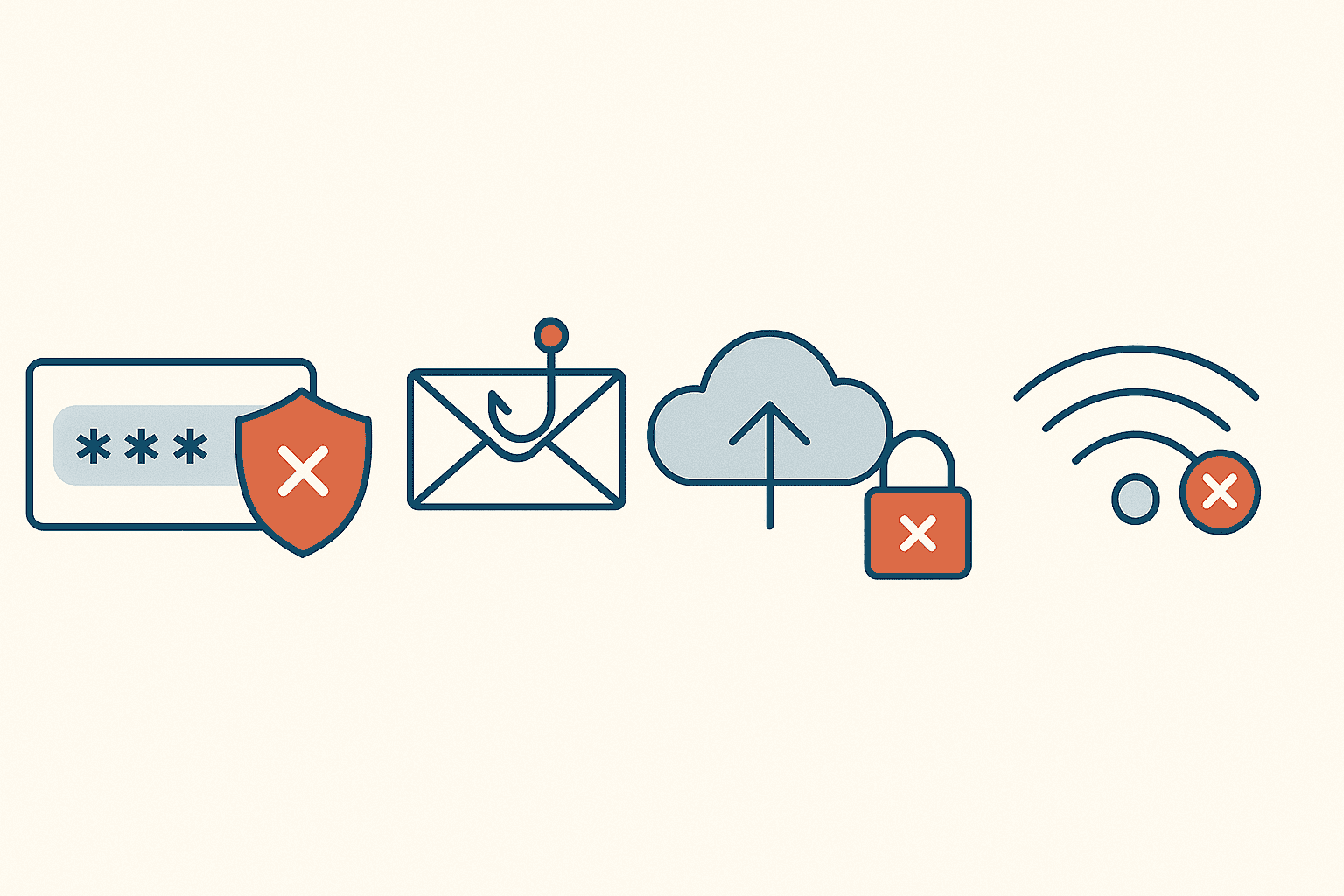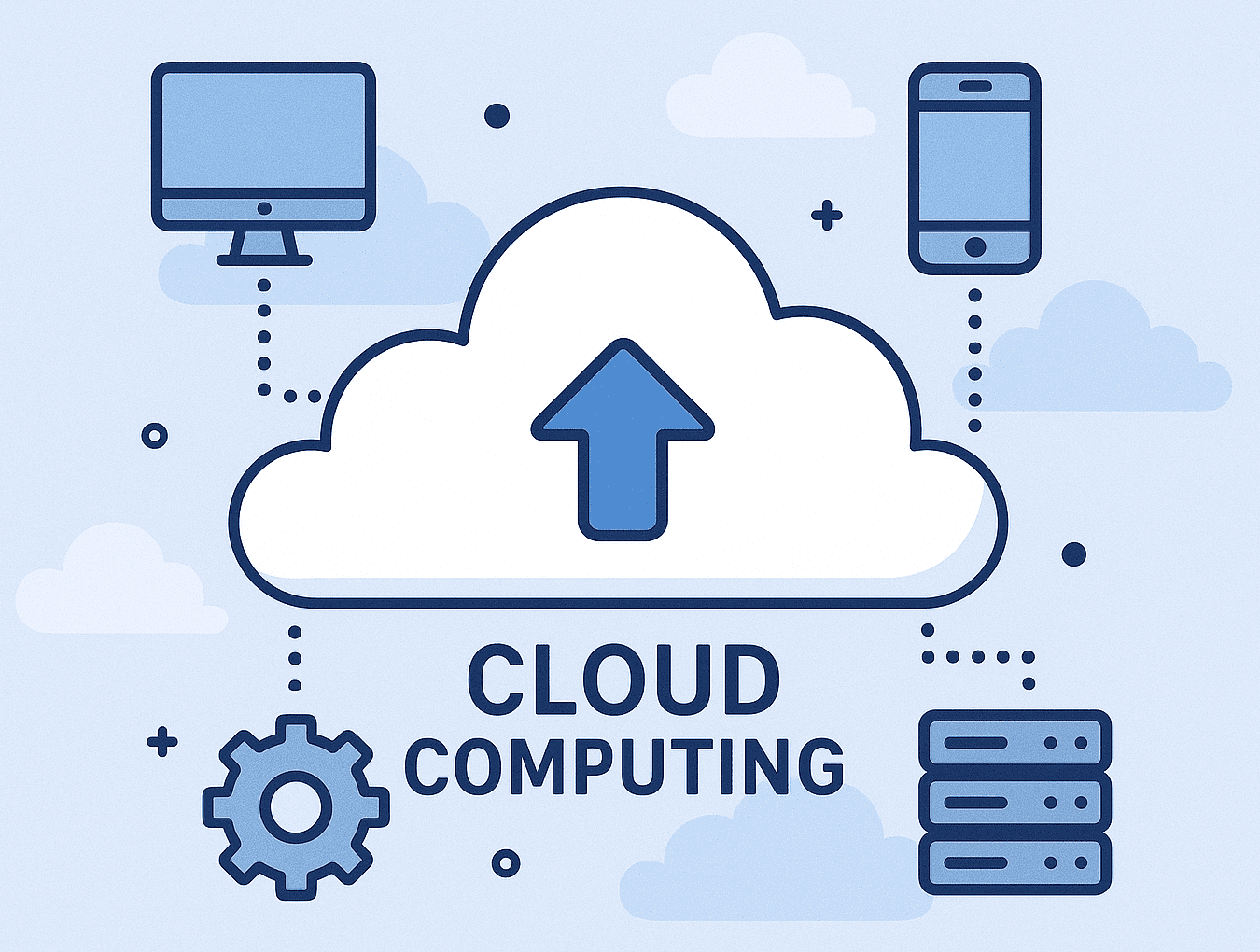For millions of users, Internet Explorer has been the go-to browser for surfing the internet. For many years (since 1995), it was the only browser for displaying web pages, and many software developers and web programmers made sure that their sites would display well in Microsoft’s flagship browser.
Twenty-five years is a long time, and like all good things, Internet Explorer is making its way downhill to officially being relegated to history. Beginning December 2020, in a Microsoft update, over 1,000 websites will no longer load in Internet Explorer, and will forcibly be opened in Microsoft Edge, which is IE’s successor.
So what are you to do? This article will provide guidance on making the transition.
Switch To Microsoft Edge
As previously mentioned, Microsoft Edge is the replacement browser for the future. Beginning a year or so ago, Microsoft pushed this down through a Windows update. This browser is much faster than IE11, and it is based on a completely different type of technology.
If you are using Windows 8.1 or higher, Edge is compatible with your operating system. It comes bundled with new copies of Windows 10, so you do not have to go and download from Microsoft. Edge is really not that much different than IE11, and you can import all your favorites right into the new browser.
Try An Alternative Browser
With IE going away, now is a great time to try alternative browsers. Mozilla Firefox and Google Chrome, are excellent choices. Much like Microsoft Edge, you can import your favorites into the browser, so you do not have to add them again. Just like IE, they have tabbed browsing, and the ability to display PDF’s inside the browser window. When it comes to speed, these two browsers are much faster at loading webpages than Internet Explorer.
Internet Explorer Specific Sites
So what are you to do if you have a critical business website that only displays in IE? You can try opening it up in Edge, or another browser and you may get lucky. However, if that does not work, then now is the time to have some serious conversations with your vendor. Do they have a plan to make their site compatible with mainstream browsers like Edge, Firefox, or Chrome?
Need An IE Exit Plan?
Switching browsers can be challenging, especially when you have been comfortable with IE for years. Also, the task of dealing with software vendors, on whether their site is going to work once IE goes away, can be stressful. Absolute Technology Solutions is here to help make this transition smooth for your organization, and to work with those vendors to keep you running. Contact us today, so that we can go to work for you.
Share this Post
Share this Post