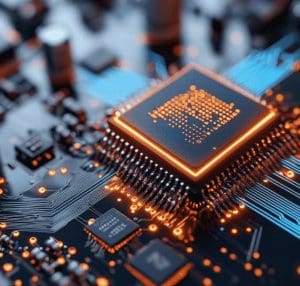How to Choose the Right Computer for You
Selecting a new computer can be daunting because of the sheer number of options and technical details involved. However, when you know what factors to consider, making the best choice becomes much more manageable. This guide will help you prioritize your needs and identify the features that matter most, so you can choose a computer that fits both your requirements and your budget.
Begin with Your Purpose: How Will You Use Your Computer?
The most important step is to determine what you need your computer to do. Your intended use will influence the type of device and the specifications you’ll want to focus on.
Everyday Use: Browsing, Email, and Media Streaming
If you plan to use your computer primarily for light activities—such as web browsing, checking email, streaming videos, and using social media—there’s no need for top-tier hardware. Consider a Chromebook, a budget-friendly laptop, or an all-in-one desktop. In this case, prioritize a clear display and a comfortable keyboard over high-performance components.
Academics or Professional Tasks: Productivity and Collaboration
Students and professionals often use their computers for assignments, research, virtual meetings, and multitasking with various applications. In these scenarios, reliability and efficiency are essential.
Look for a computer equipped with a capable processor, such as an Intel Core i5 or AMD Ryzen 5, and at least 8 GB of RAM for smooth multitasking. A high-resolution screen and an ergonomic keyboard are also important, especially for long hours of use or regular travel between workspaces and classrooms.
Creative Fields: Design, Video Editing, and Music Production
If your interests involve graphic design, photo and video editing, or music production, you’ll need a more powerful system. Opt for a high-performance processor (e.g., Intel Core i7/i9 or AMD Ryzen 7/9), a minimum of 16 GB of RAM (32 GB for professional video work), and a dedicated graphics card. Accurate color display is crucial for creative projects. Many creative professionals gravitate toward MacBooks or high-end Windows machines for their robust performance and specialized software compatibility.
Gaming: Prioritizing Performance
Gaming demands cutting-edge hardware to deliver smooth visuals and responsive gameplay. You’ll want a top-tier graphics card (such as NVIDIA GeForce RTX or AMD Radeon RX), a fast processor, at least 16 GB of RAM, and high-speed SSD storage. For the best gaming experience, look for a display with a high refresh rate (120Hz or higher). Many gamers build custom desktops to achieve optimal performance tailored to their preferences.
Desktop or Laptop: Evaluating Your Lifestyle
Think carefully about whether you need a portable system or one that will stay primarily in one location.
Laptops: Portability and Convenience
Laptops provide flexibility for users who need to work in various locations. They range from lightweight notebooks for basic tasks to powerful machines capable of handling demanding applications.
- Pros: Portable, space-saving, and convenient for travel.
- Cons: Higher cost for similar performance compared to desktops, limited upgrade potential, and generally smaller displays.
Desktops: Maximum Power and Upgrade Potential
Desktops are ideal for users who prioritize performance and customizability over mobility. They offer more computing power for the price and can be upgraded more easily over time.
- Pros: Superior performance per dollar, simpler upgrades, support for larger monitors or dual-screen setups.
- Cons: Lack of portability, larger physical footprint, and the additional cost of peripherals like monitors and keyboards.
Understanding Key Specifications
Technical jargon can seem confusing at first, but focusing on the essential components helps simplify the decision process:
Processor (CPU): The Command Center
The processor determines how quickly your computer can handle various tasks.
- Intel: Core i3 (entry-level), Core i5 (good balance for most users), Core i7/i9 (for advanced or professional needs).
- AMD: Ryzen 3 (basic), Ryzen 5 (solid all-around choice), Ryzen 7/9 (high-end performance).
- Apple: M1, M2, and M3 chips are known for their excellent efficiency and power in newer MacBooks and iMacs.
For most users, a Core i5 or Ryzen 5 strikes a good balance between cost and capability.
Memory (RAM): Responsiveness and Multitasking
RAM determines how many programs you can run at once without your computer slowing down.
- 8 GB: Suitable for general use and light multitasking.
- 16 GB: Well-suited for productivity, creative work, and gaming.
- 32 GB or more: Beneficial for intensive activities such as video editing or 3D modeling.
Storage: Capacity and Speed
Storage affects how much data you can keep on your computer, and how quickly you can access it.
- Solid-State Drive (SSD): These drives offer rapid load times and increased system responsiveness. SSDs have become the standard for new computers.
- Hard Disk Drive (HDD): Slower but more affordable, useful if you need large amounts of storage for media files or backups.
Ideally, choose a computer with an SSD (minimum 256 GB, but 512 GB or 1 TB is preferable if you store many large files).
Operating Systems: Choosing the Right Platform
The operating system is the foundational software that runs all other programs on your computer. Your choice will affect compatibility, features, and your overall experience.
- Windows: The most prevalent option, known for versatility and compatibility with a broad range of software and games.
- macOS: Exclusive to Apple computers; valued for its intuitive interface, strong security, and widely preferred by those in creative fields.
- ChromeOS: A streamlined operating system found on Chromebooks, perfect for users who rely heavily on cloud-based apps and simple workflows, though it’s more limited with offline or specialized software.
- Linux: A flexible and open-source system popular with developers, tech enthusiasts, and those who want to customize their computing environment. Linux offers many distributions (such as Ubuntu and Fedora) and is favored for programming, privacy, and running lightweight systems. However, it may require more setup and is best suited for users comfortable with technology.
Setting Your Budget and Planning for the Future
 Budget is a defining aspect of any purchase. Basic laptops start under $500, while mid-range systems for work or school cost between $700 and $1,200. High-performance computers for gaming or creative projects may cost $1,500 or more. Focus on what you truly need, but remember that investing in a slightly more powerful system now may extend the device’s useful lifespan.
Budget is a defining aspect of any purchase. Basic laptops start under $500, while mid-range systems for work or school cost between $700 and $1,200. High-performance computers for gaming or creative projects may cost $1,500 or more. Focus on what you truly need, but remember that investing in a slightly more powerful system now may extend the device’s useful lifespan.
Consider future-proofing your purchase by opting for higher specifications than you require today. As technology and software continue to advance, a more capable system will serve you well for a longer period.
There’s a Perfect Computer for Everyone
The process of choosing a computer becomes much more straightforward when you assess your main purposes, pay attention to critical components, and thoughtfully set your budget. Whether you’re a student, gamer, creative professional, or simply need a device for everyday tasks, the right computer is available for you.
Share this Post