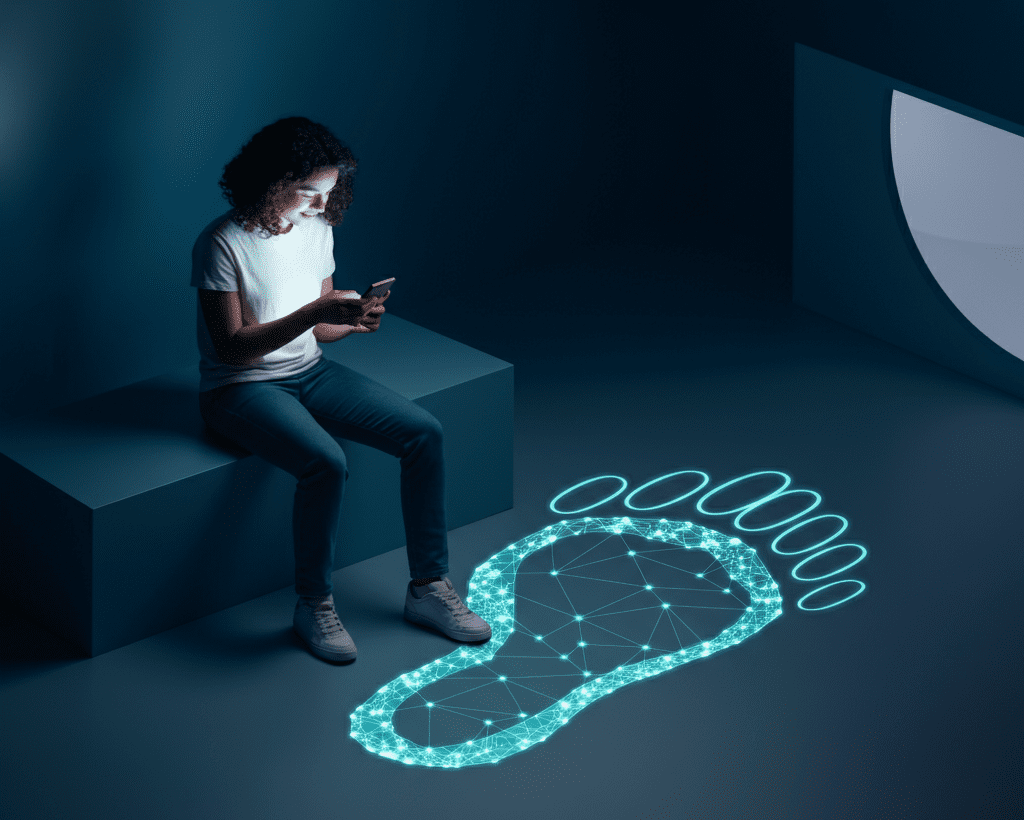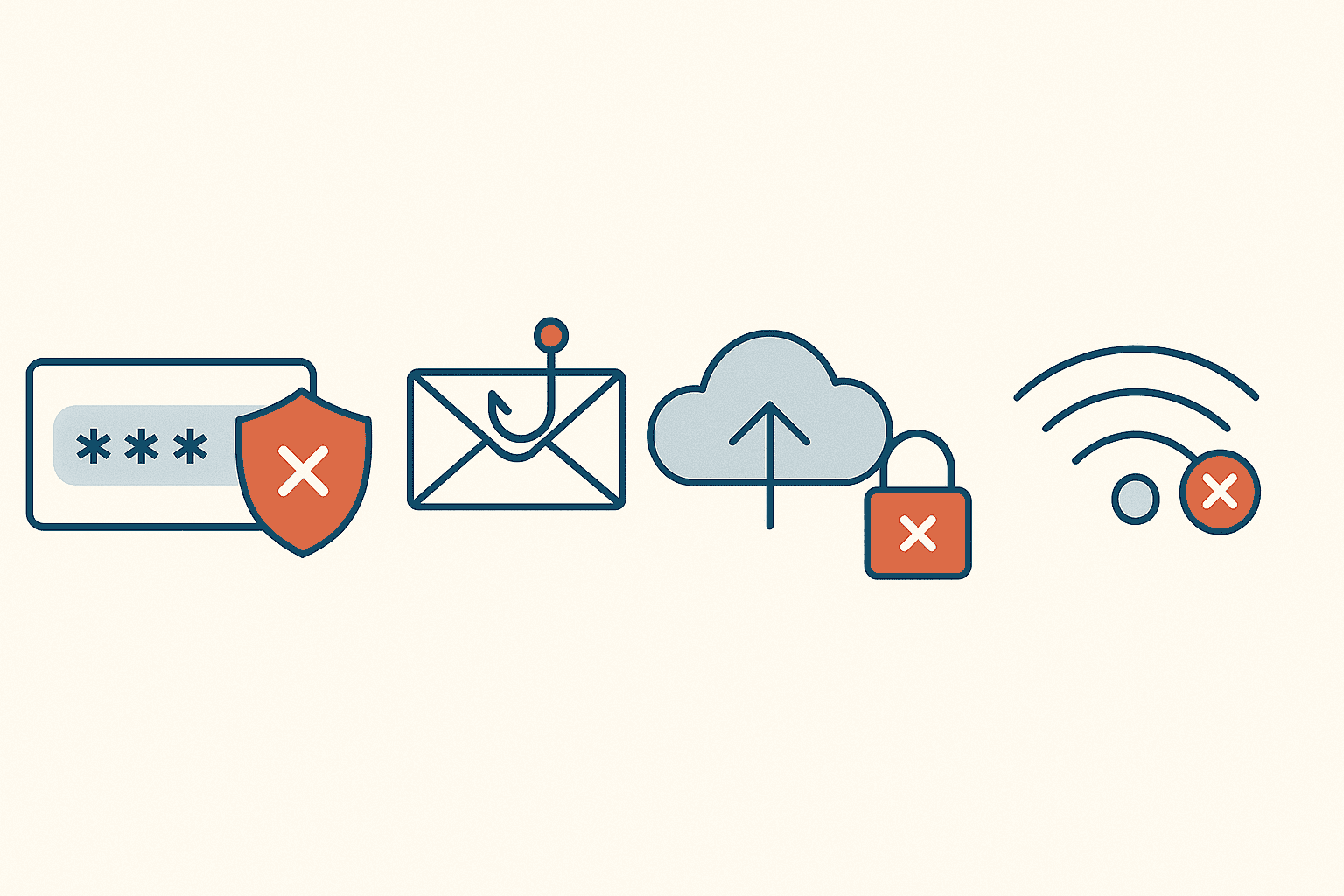
Technology has become a fundamental part of our daily lives, helping us work smarter, stay connected, and even shop more conveniently. But even the savviest users can find themselves making simple errors that compromise their security, privacy, or efficiency. From ignoring security updates to overlooking privacy settings, these mistakes can lead to frustrating, and sometimes costly, outcomes.
If you’re a casual tech user, this guide will uncover five of the most common everyday tech mistakes and practical tips to avoid them. By addressing these issues, you’ll not only protect yourself but also ensure that you get the most out of your devices and online activities.
Mistake #1: Ignoring Software Updates
Why it Matters
Picture this: you’re in the middle of a busy day, and that pesky “software update available” notification pops up. Annoyed, you dismiss it. Sound familiar? Many of us assume these updates are optional but ignoring them can leave your devices exposed to serious risks, including malware attacks, hacking, and performance slowdowns.
Software updates often include critical security patches and bug fixes meant to protect your data and improve your device’s functionality. Neglecting them essentially makes your device an easy target for cybercriminals looking to exploit vulnerabilities.
How to Fix It
- Enable Automatic Updates: Most devices and apps allow you to turn on automatic updates, ensuring your system stays up to date without manual intervention. On smartphones, this option is usually found under “Settings > System > Software Update.”
- Schedule Updates During Downtime: If you’re worried about disruptions, schedule updates to occur during low-usage hours, such as late at night or early in the morning.
Taking a few minutes to enable updates can save you a lot of headaches down the line.
Mistake #2: Using Weak Passwords
Why it Matters
Passwords are your first line of defense against unauthorized access to your accounts. Yet, weak passwords like “123456” or “password” are alarmingly common. Hackers rely on automated tools to guess passwords, especially simple or reused ones. A breach of one account can quickly lead to unauthorized access to others if you reuse passwords.
How to Fix It
- Create Strong, Unique Passwords: A strong password should be at least 12 characters long and include a mix of upper- and lowercase letters, numbers, and symbols. Avoid using easily guessed information like names or birthdates.
- Use a Password Manager: Tools like LastPass, Dashlane, and 1Password can generate and securely store complex passwords for all your accounts. This eliminates the need to remember multiple long passwords while keeping your data safe.
Don’t gamble with your online security. Protect your accounts with strong passwords today.
Mistake #3: Falling for Phishing Scams
Why it Matters
Phishing scams are one of the most common cyber threats, and they’re becoming increasingly sophisticated. These scams typically involve fraudulent emails, texts, or websites designed to trick you into divulging personal information, such as your login credentials or credit card numbers.
Even tech-savvy individuals can fall victim, as phishing attempts often mimic reputable companies or contacts you trust.
How to Fix It
- Learn to Recognize Red Flags: Be cautious of:
- Unsolicited emails or messages requesting sensitive information.
- Addresses with slight misspellings (e.g., “amaz0n.com” instead of “amazon.com”).
- Messages containing urgent language designed to pressure you into quick action.
- Verify Before Clicking: Hover over links to check the URL’s authenticity before clicking. If you’re unsure, go directly to the official website rather than following a link.
- Enable Two-Factor Authentication (2FA): 2FA adds an extra layer of protection, requiring you to confirm your identity through a secondary method, such as a text message or authentication app.
Caution and vigilance are your best defenses against falling for phishing schemes.
Mistake #4: Overlooking Privacy Settings
Why it Matters
Have you noticed ads eerily tailored to your recent searches or conversations? This happens because many apps and platforms track your activity and gather user data by default. While some level of data collection is inevitable in the digital age, failing to adjust your privacy settings can expose you to unnecessary tracking, targeted advertising, and even data breaches.
How to Fix It
- Adjust Social Media Privacy Settings: Take some time to review and customize the settings on platforms like Facebook, Instagram, and Twitter. Limit who can see your posts and disable location tracking for increased privacy.
- Turn off Data Tracking: On both iOS and Android devices, you can restrict apps from tracking your activity across other websites and apps. Look for options like “App Tracking Transparency” or “Privacy Dashboard” in your settings.
- Secure Browsing Tools: Use privacy-focused browsers like Brave or extensions like Privacy Badger to minimize online tracking.
Protecting your privacy online ensures you remain in control of your personal information.
Mistake #5: Not Backing Up Data
Why it Matters
Imagine losing all your photos, documents, or work files due to a stolen device, system crash, or accidental deletion. Without a data backup, recovery can be costly or, in some cases, impossible.
Backing up your data regularly ensures that even if something goes wrong, you’ll have a copy safely stored.
How to Fix It
- Local Backups: Use an external hard drive to manually back up important files. Most operating systems, like Windows and macOS, provide built-in tools such as File History or Time Machine to make this process seamless.
- Cloud Storage Solutions: Services like Google Drive, Dropbox, and iCloud automatically save your files in the cloud, allowing you to access them anytime, anywhere. Many services offer free storage with upgrade options for larger capacities.
- Schedule Regular Backups: Set up automated backups weekly or monthly to ensure your data stays current.
Whether it’s for sentimental photos or crucial work files, data backup is non-negotiable.
Build Better Tech Habits Today
Each of these five tech mistakes—from ignoring updates to neglecting data backups—is easily avoidable with the right habits and tools. Taking the time now to address these issues will not only improve your digital safety but also enhance your overall tech experience.
Start by applying one tip at a time, and as you build these habits, you’ll feel more confident in navigating the tech world with ease. Want more expert tips and tricks? Bookmark our blog and stay tuned for regular updates!
Share this Post